Ost Conversion
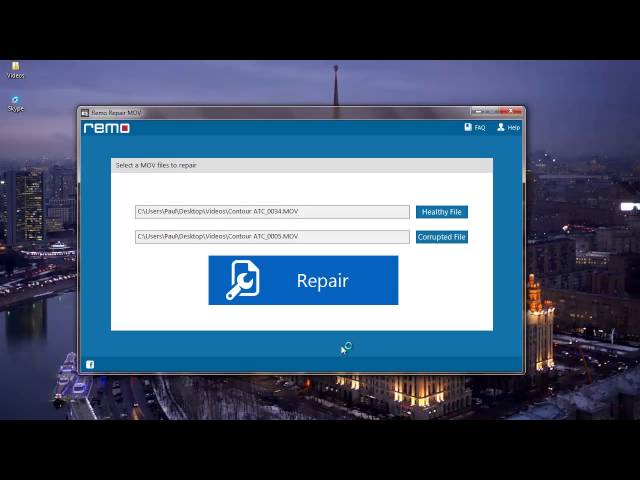
Get your data back Restore your broken or damaged OST files
OST files are used inside companies for communication internally and externally through Microsoft Outlook. These files help the users work offline on Outlook and access the mails, files, reports, and more. PST files will interact with the OST to update the data and information whenever Outlook is online. Errors in OST files will make them inaccessible in every way. The only available solution for accessing unreadable OST files is converting them to PST.
Quick Data
Recovery can help any company with all kinds of OST file conversion. All your
data will be recovered in the case of errors through our effective OST
conversion techniques.
Ost Conversion Get all your OST data back from any devices
-
MS Exchange Server Crash
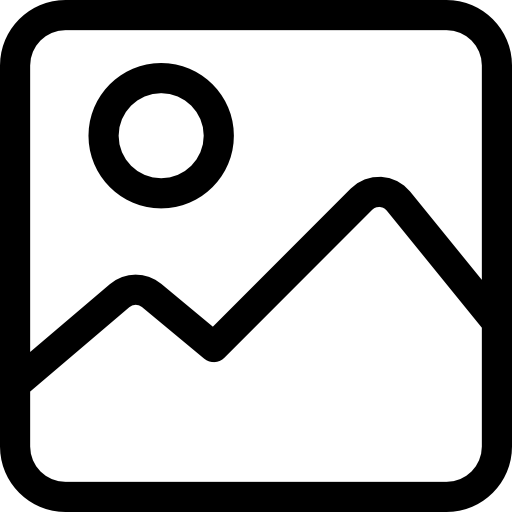
-
Data Migration
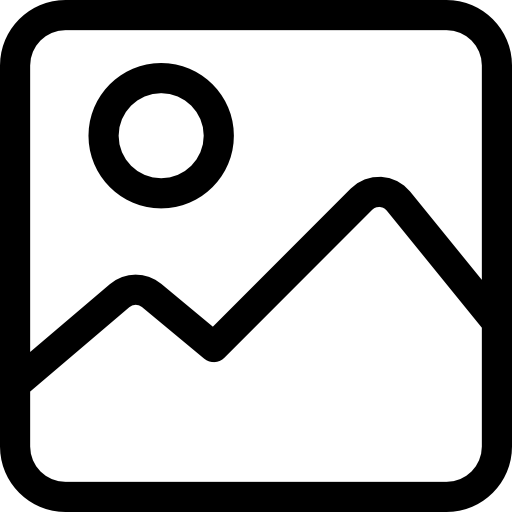
-
Offline folder errors
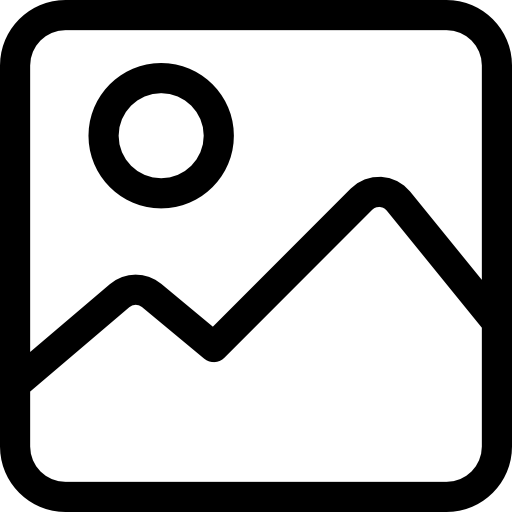
-
OST File Errors
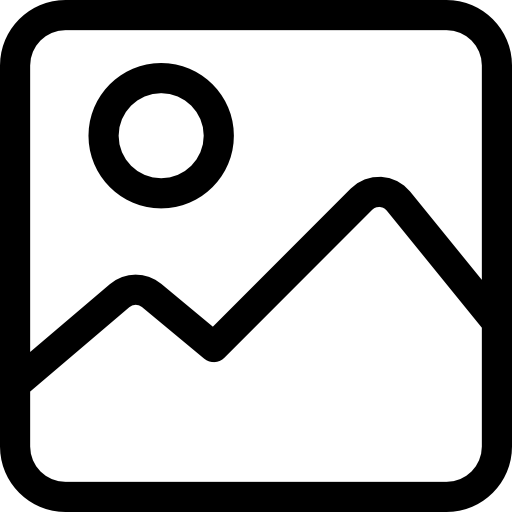

MS Exchange Server Crash
MS Exchange servers act as the best collaboration platform
in companies and organizations. Most of the companies rely on it for complete
communication and time scheduling purposes. Any crash on the server can make it
impossible for the users to access their mailboxes or do any interactive needs
within the platform. Power failures, hardware failures, malware attacks,
updates went wrong, and many other circumstances lead to the MS Exchange server
crash.

Best in class server crash recovery
Our experts in Quick Data Recovery service are well versed
with all the technical sides of the MS Exchange server. We will help you with
regaining access to the server and its amenities without any more interruptions
during a busy day at work. We create extra copies for the remaining data in the
server before any further moves to not let anything happen to the whole data
during the repair and recovery processes.

Data Migration
Transferring or moving a whole lot of data from one account
or server unit to another along with its credentials is the migration of data.
It needs to be done when the OST data are important while the storage units and
MS Exchange applications need to be upgraded to new versions. Enterprises and
organizations might have huge server rooms filled with valuable data. All those
or the amount of data specified needs to be migrated from one to another
without causing any damage to data.

Best in class data migration
Any size and type of data can be migrated with the Quick
Data Recovery service from us. We use the most modern migration tools and
temporary storage systems during the migrating process if required to save and
secure high-value data. Our team is committed to not make any data leakage
happen during migration.

Offline folder errors
Outlook has some of the best features to make email
communication more convenient among users. The offline folder synchronization
helps in access the mail even if the system is offline. It is one of the main
reasons more companies choose Outlook over other platforms. Users might face a
problem with these offline folders when it needs to be synced with the account
when they are online.
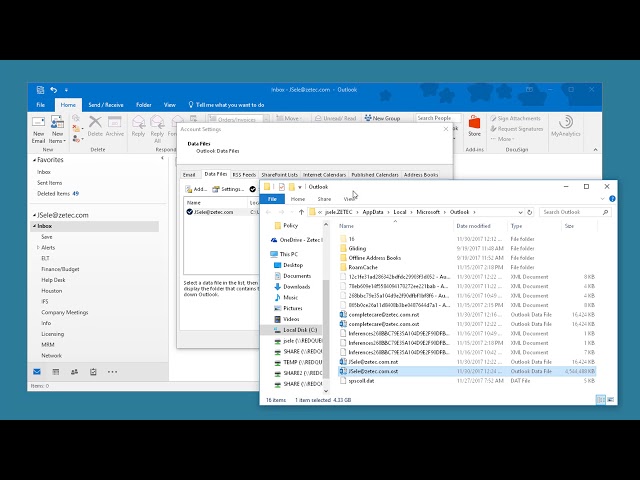
Best in class offline recovery
They may not be able to open the synced folders or the messages like " .ost is not an offline folder" will be seen.All these issues could be remedied with our team in Quick Data Recovery. We have the software experts look at the logical file errors and find the reasons causing the offline folder issues. All your data and information will be safe and secured during the service.
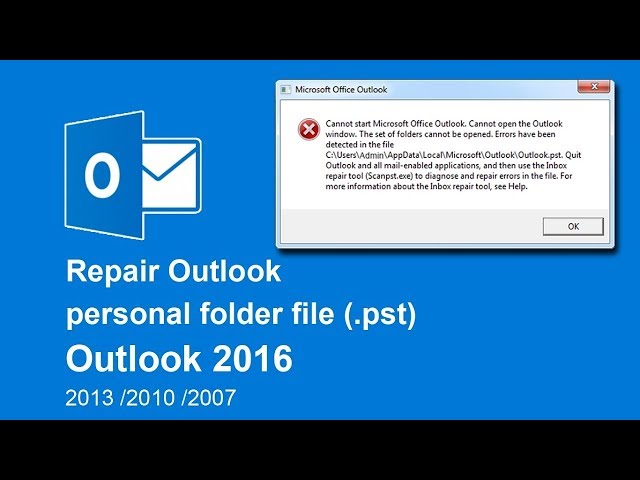
OST file errors due to hardware and software issues
OST files can get errors due to unfavorable circumstances
that happened with their names, file types, Outlook application, offline
storage hard drive, and more. Logical or physical damage happened to a hard
disk that has all .ost offline files might make errors like inaccessible or
corrupted data. It can even make it impossible to access any data from the hard
disk in any way possible.
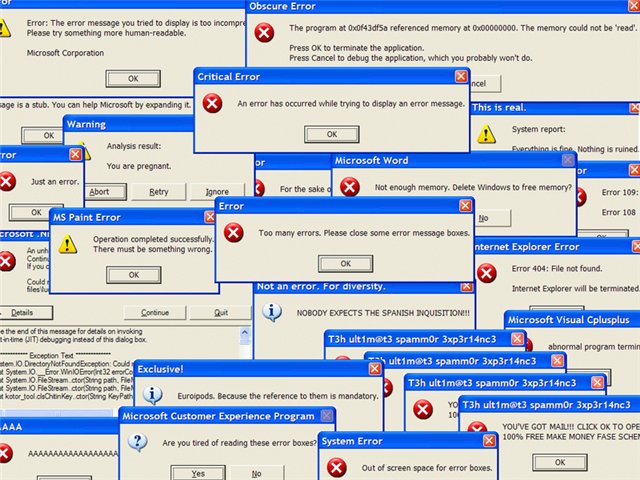
Best in class OST recovery
You need an expert to look at the logical errors while the
technicians analyzing the physical storage devices for recovery or migration of
data. Quick Data Recovery has the best team to help you with all these hardware
and software issues that happened with OST files.
process Repair & Conversion Procedure
-
01
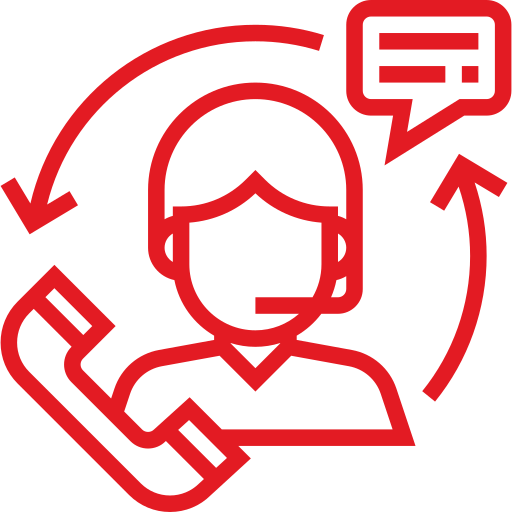
Free Phone Consultation
-
02
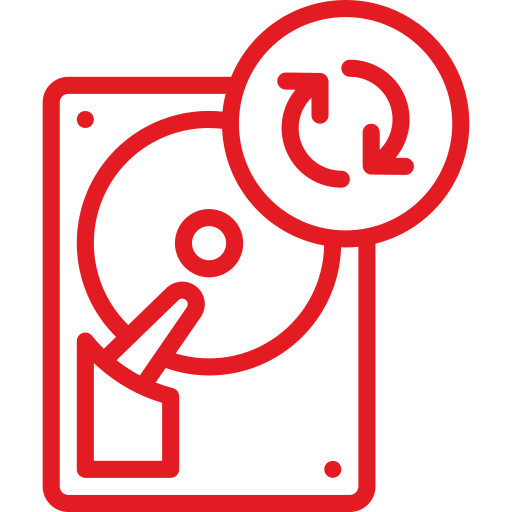
Media Analysis
-
03

Repair & Conversion Verification
-
04
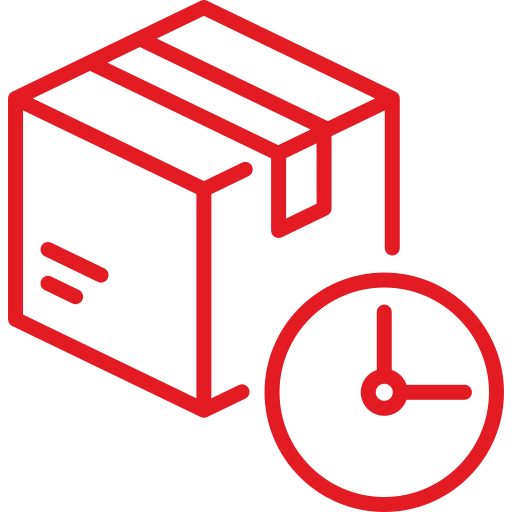
Data Delivery
MAKES, & MODELS Course of action for all data loss scenarios
Whenever important data is accidentally deleted from your device, the correct course of action should be undertaken. Contact our professionals so we can give you immediate steps to follow in order to maximize your chances of data recovery. Please keep in mind that when data is deleted, it may not always have fully disappeared. This is why it is a great idea to back up your important files. You can also talk directly to our engineer to receive necessary technical support
| PATA | SATA | esata |





