MDF Repair

Get your data back Retrieve all your lost MDF files
Microsoft SQL Server is the main database used in several companies for storing data from various software used for processing, analysis, and other business-based needs. Master Database Files (MDF) and Log Database Files (LDF) are the two primary file types in this database. Errors and data loss that happen in MDF can cause big uncertainty in business. Professional help might be the only way to repair and recover MDF files in these situations. Our experienced experts in Quick Data Recovery is available to bring back the lost MDF data from any servers.
We recover
all data and components lost from the database along with log data. All from
older to the latest versions of Microsoft SQL will be repaired effectively.
Partly and fully damaged MDF files can be repaired and recovered from any
issues.
MDF Repair Recover your MDF files from all errors
-
Repair
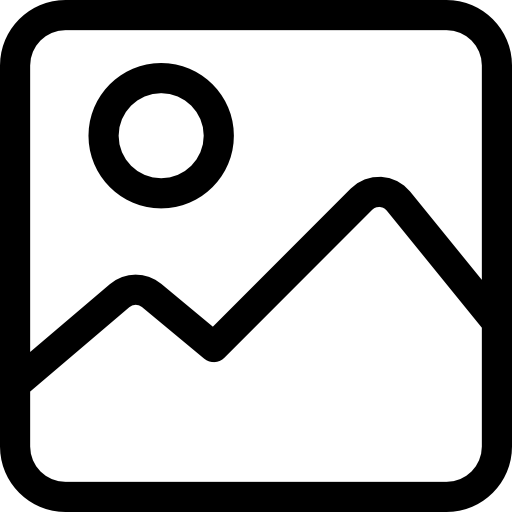
-
Recover
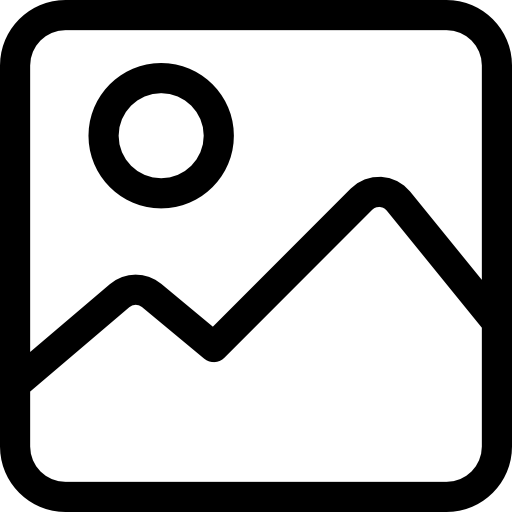
-
Log repair
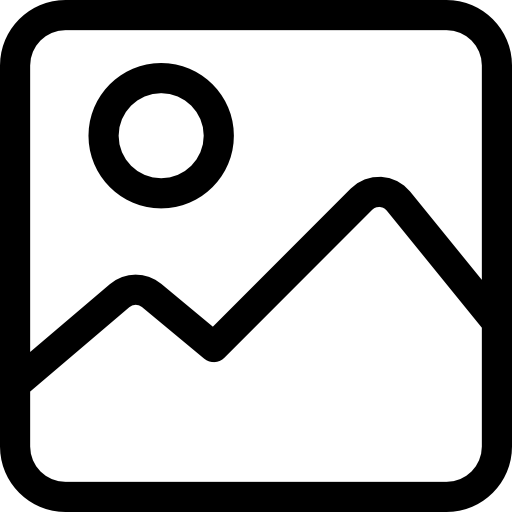
-
MS SQL Server backup repairs
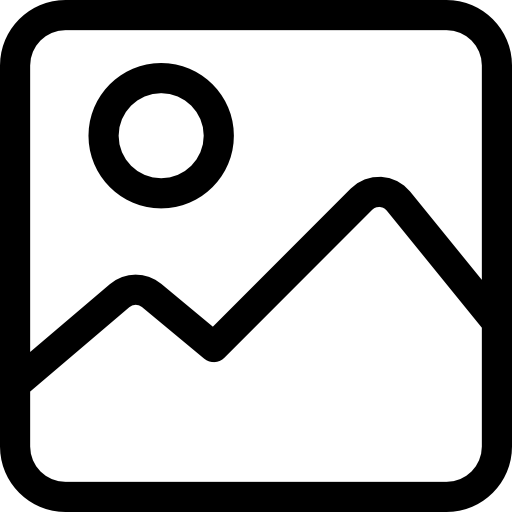

Repairs multi-volume database files
Companies and organizations use SQL Server databases to
store crucial data related to business and transactions. These servers provide
great reliability and structure for smooth storage and accessing of data and
documents. Although, it does not mean that databases are secure from the
chances of getting corrupted. OS failure, malware attack, broken file system,
etc. could cause the server to crash and affect the data stored in them.

Best in class multi-volume files recovery
Our data recovery team will ensure that all Main Database
Files (MDF) are repaired and recovered from any volume of data that got
affected. We also repair database files even with everything stored in a
multi-volume database.

Recover views, tables, and saved procedures
MDF tables, views, and procedures are significant for easy
access to data from databases. The table shows the organized set of data in a
well-structured format while the view becomes the result of SQL statements. Any
deleted views, tables, and saved procedures are recoverable with MDF repair
tools. These can help regain every information related to the MDF.

Best in class views recovery
We have the team with relevant tools to recover tables,
views, saved procedures, functions, etc. along with engineers to resolve
logical functionality errors with MDF files in any database. You can seek Quick
Data Recovery for solving all recovery needs related to the aspects of MDF.

Log repair for all MS SQL versions
Microsoft SQL is a widely used database system. Corruptions
can happen to any of the files from primary, secondary, and log files. Log
files have the changes and transactions done in the database while primary
files store data in the form of tables, functions, etc. The database becomes
inaccessible if any log file got corrupted. Repairing the log of MS SQL is not
as much easy as using them.

Best in class log repair
Besides, automated solutions may not work well with log
files.Quick Data Recovery service will be able to accurately analyze the
problems that happened to the log files of the SQL database and repair them
with the manual expertise of our team. We also have modern tools for the
automated recovery of log data from databases.

MS SQL Server backup repairs
Quick Data Recovery has the expertise to help enterprises
working with MS SQL servers create a backup system and restore data
effortlessly. Any damage caused to the backup files will make it difficult or
impossible to recover data. We have all SQL repair services that can extract
all the damaged data from server backup files. All primary data and log data
backups can be regained through our repair and recovery service.

Best in class server backup repairs
Communication problems between the backup system and the
main storage also could cause corrupted server backup. Most modern techniques
and advanced tools are used by our technicians to resolve the situation
effortlessly.
process Repair & Conversion Procedure
-
01

Free Phone Consultation
-
02
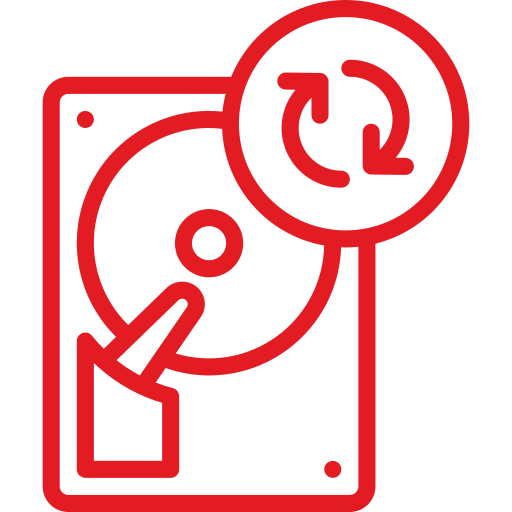
Media Analysis
-
03

Repair & Conversion Verification
-
04
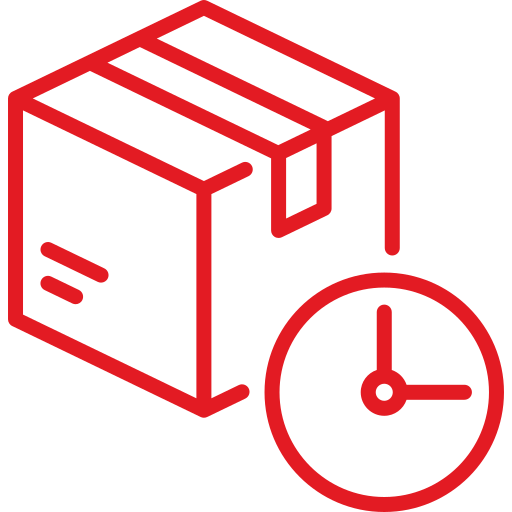
Data Delivery
MAKES, & MODELS Course of action for all data loss scenarios
Whenever important data is accidentally deleted from your device, the correct course of action should be undertaken. Contact our professionals so we can give you immediate steps to follow in order to maximize your chances of data recovery. Please keep in mind that when data is deleted, it may not always have fully disappeared. This is why it is a great idea to back up your important files. You can also talk directly to our engineer to receive necessary technical support
| PATA | SATA | esata |





